
Unprofessional video conference mistakes to avoid
Even if some mistakes in a video conference are less serious than others, they still have the same effect in the end. Namely, that you leave an unprofessional impression on the other party.
Distorted angle: What do I actually look like?
Everyone knows the moment when you unexpectedly open the selfie camera of your smartphone. It’s bad enough to scare yourself with a look in your nose or an extreme close-up of your face. But doing this during a professional video meeting with customers is far worse.
How do you remedy this?
To avoid an unpleasant view through the camera, you do a test run with the device to check the right angle and distance. Position your laptop, tablet or smartphone so that the camera lens is at eye level or slightly above.
The Dark Side of You
If you sit with your back to a bright window or background, the image on the screen can only appear as a dark silhouette. Anyone who has ever tried to take a great photo knows how important it is to have the right lighting to get the best shot. This also applies to video conferencing.
How do you remedy this?
Situations with backlighting should definitely be avoided. It is best to align the device so that the light in the room illuminates your own face well. Sometimes it can also make sense to brighten the room with artificial light.
Strange backgrounds
Abstract paintings on the wall, messy bookshelves, or hectic activity in the background during a professional video call may create attention from other video participants. But certainly not the kind of attention that video calls require.
How do you remedy this?
For the video conference it is best to choose a simple, clean and tidy background. Virtual backgrounds can also make sense if the real background is not suitable. However, caution should be exercised here, as explained below.
Virtual Reality – When the holodeck collapses
Currently, the trend is spreading to use virtual backgrounds in video conferencing, which is fine in principle. It becomes problematic if you do not choose a simple background in the real world (on TV the famous Green Room). Then it can happen that the online video image is faded in and out more often, which can be very distracting. It is also unfavorable to get up and leave during the video call with a virtual background. For the conversation partners, it then looks as if they are moving through the virtual wall.
How do you remedy this?
Before the conversation, you should try out whether the virtual background is stable. During the conversation you should not get up and walk away, but remain seated.
Fidgety Philipp
Some of us (and if we are honest, most of us) have certain fidgeting habits. We play with our glasses, click with the pen, play with our hair, scribble, adjust our seats again and again, etc. Nothing unusual for us, this can be very disturbing for the other participants of the video conference.
How do you remedy this?
It is best to imagine that you are sitting in the front row during an important presentation. Concentrate on keeping your hands folded or on your desk.
Like a sack of spuds
In the home office you usually let yourself go more than in the office. For the participants of a video call, however, it is not so pleasant if you sink deeper and deeper into your armchair during the meeting. Such behavior sends the signal that one is disinterested or bored.
What can be done to remedy this?
Find a good chair or armchair before the meeting and sit up straight. During the conversation you should remain attentive and keep your eyes on the camera lens.
“I wanted to say… oh, go on… oops sorry, wait… can you hear me?”
Although we are fortunate to have advanced technology available, many videoconferencing services suffer from a slight delay in picture or audio, especially when there are a large number of participants. This can cause interruptions and confusion.
How do you remedy this?
Accept the delay and be patient by waiting until another participant has finished speaking before you take the floor.
Some video portals also have a word request function, which allows you to signal your desire to speak.



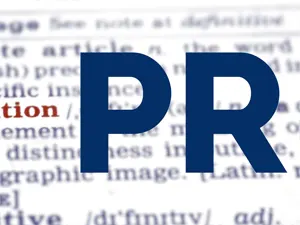
0 Comments